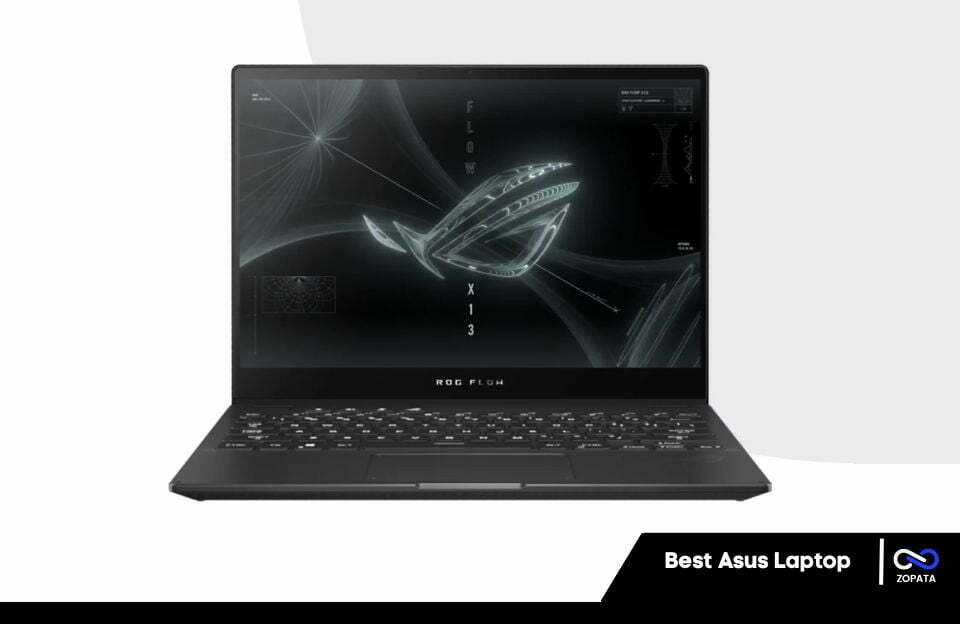Best Laptop For Computer Science Students
In the dynamic realm of computer science, where innovation and problem-solving are paramount, the choice of a laptop becomes a pivotal tool for aspiring minds. A robust and efficient laptop not only facilitates the demanding tasks of coding, programming, and data analysis but also serves as a gateway to a seamless learning experience.
- Best Laptop For Computer Science Students
- The Best Laptops for Computer Science Students 2023: Buying Guide
- Best Laptop Options For Computer Science Students in 2023
- MacBook- Top Pick
- Asus Laptops – Best for Multitasking
- HP Laptops – Best Budget
- Acer Laptops – Ultra Portable
- Lenovo – Best Study and Gaming laptop
- Dell Laptops – Best Performance
- Conclusion
- FAQs

This guide delves into the world of technology to unveil the best Windows laptops and best laptops for college students tailored to their needs. From processing power to RAM capacity, portability to screen quality, we navigate the landscape of features that give information to those looking for best laptops and define a superior computing companion. Join us as we explore the top contenders that empower the next generation of coders, developers, and innovators on their educational journey in the vast realm of computer science.
The Best Laptops for Computer Science Students 2023: Buying Guide
As the demand for computing power and performance intensifies, manufacturers are continually pushing the boundaries of laptop technology. This leaves students with an overwhelming array of options to choose from. Here are some key factors to consider before you find the best laptop on the market:
Processor
The processor, often referred to as the CPU (Central Processing Unit), is essentially the brain of the laptop. It determines how efficiently your laptop will run your programs. For computer science students involved in heavy coding, running complex algorithms, or dealing with vast databases, a high-performance processor is crucial.
Most modern laptops come with either Intel Core i7 or AMD processors. An Intel Core i5 or i7, or an AMD Ryzen 5 or 7, should suffice for most tasks. However, if you’re frequently running CPU-intensive tasks or multitasking with several demanding applications, you may want to consider laptops with an Intel Core i9 or an AMD Ryzen 9 powerful processor.
Graphics Processor
The graphics processor, also known as the GPU (Graphics Processing Unit), is a crucial component in a laptop for CS students, especially those focusing on areas such as game development, computer graphics, machine learning, or data science. This is because these fields often require the handling of 3D models, high-resolution images, or complex computations that a GPU is specifically designed to process efficiently.
Most laptops come with an integrated GPU that shares memory with the CPU, and this could serve the purpose for basic programming tasks. However, for more graphically demanding tasks, a dedicated GPU, which has its own memory (VRAM), can provide a substantial performance boost. NVIDIA and AMD are the two major manufacturers of dedicated GPUs. Laptops with NVIDIA’s GTX or RTX series or AMD’s Radeon RX series should offer ample performance for most computer science-related tasks.
Just remember, while a powerful GPU can speed up graphics-intensive tasks, it can also drain your laptop’s battery faster and make your laptop bulkier and heavier. So it’s essential to strike a balance between performance and portability based on your specific needs and preferences.
Display
The quality of the display is another significant factor to consider when purchasing the best laptop for CS students tasks. A screen with high resolution and color accuracy can greatly enhance your coding experience and reduce eye strain during long hours of work.
Most laptops come with either Full HD (1920 x 1080 pixels) or 4K (3840 x 2160 pixels) displays. While a 4K display offers sharper images and text, it also consumes more power, potentially reducing battery life. It might be overkill for general coding tasks, but it could be beneficial if you’re into game development or graphic design.
In addition, the type of display panel matters. IPS (In-Plane Switching) panels offer better viewing angles and color reproduction than TN (Twisted Nematic) panels but tend to be more expensive. If you’re often working in brightly lit environments, you might want to consider a matte display, which reduces glare.
Lastly, the size of the display is a matter of personal preference. A larger screen provides more space for multiple windows and is best for multitasking. Most computer science students find a 13 to 15-inch display sufficient, but if you prefer more screen real estate, you might want to consider a 17-inch laptop. Just keep in mind that the larger the screen, the heavier and bulkier the laptop will be.
RAM/Memory
RAM, or Random Access Memory, is your laptop’s short-term memory. It temporarily stores the data your laptop is currently working on, which allows your processor to access that data quickly. For computer science students, having a sufficient amount of RAM is crucial as it allows for efficient multitasking, faster data processing, and running complex algorithms seamlessly.
The minimum recommended RAM for coding purposes is 8GB. This should be enough to run most programming tools and IDEs (Integrated Development Environments). However, if you are dealing with machine learning, data analysis, or game development tasks that require handling large datasets or 3D graphics, you might want to opt for 16GB or even 32GB of RAM.
Remember, more RAM means your laptop can handle more tasks simultaneously without slowing down, which significantly improves your productivity and coding experience. However, too much RAM that you rarely use can be an unnecessary expense, so it’s essential to choose based on your specific needs. Most laptops allow for RAM upgrades, so you can start with less and add more later if needed.
Storage
Storage is another crucial aspect to consider when purchasing a laptop for computer science studies. It determines how much data, including software, documents, and multimedia files, you can store on the device. There are two main types of storage devices used in laptops: HDD (Hard Disk Drive) and SSD (Solid State Drive).
HDDs are the older technology and offer more storage capacity at a lesser price. However, they deliver slower performance compared to SSDs and are more prone to damage from physical shock due to their moving components.
On the other hand, SSDs are faster, more durable, and consume less power than HDDs, leading to a longer battery life. They are, however, more expensive per gigabyte of storage. For computer science students, an SSD is generally the better choice due to its speed and reliability. It ensures quick boot times, faster application launch, and swift data access, thereby improving your productivity and overall computing experience.
As for the storage capacity, 256GB of SSD storage is usually sufficient for coding tasks. However, if you’re dealing with bulky software or large data sets, or if you plan to use the laptop for gaming or storing a lot of multimedia files, you might want to opt for 512GB or even 1TB of storage. Bear in mind that many laptops come with an option to upgrade the storage, so you can increase it in the future if necessary.
Ports and Connectivity
The number and type of ports on a laptop can significantly impact its functionality and versatility. As a computer science student, you might need to connect various peripherals such as a mouse, keyboard, external monitor, or external storage devices. Therefore, it’s important to ensure the laptop has a sufficient number of USB ports. Additionally, if you’re likely to present your work or projects on a larger screen, an HDMI port will be crucial.
USB Type-C or Thunderbolt ports are particularly beneficial due to their high-speed data transfer capabilities and the ability to connect to multiple types of devices through adapters, including displays and power plugs.
An Ethernet port can be useful for stable wired internet connections, particularly when working with large data sets online or doing cloud-based work. However, most modern laptops omit this in favor of a sleeker design, in which case a USB-to-Ethernet adapter can be used.
In terms of wireless connectivity, ensure the laptop supports the latest Wi-Fi standards (like Wi-Fi 6) for the fastest and most reliable wireless network connections. Bluetooth is also essential for connecting wireless devices such as a mouse, headphones, or speaker.
Portability
Portability is a key factor for any student, and this holds true for computer science students as well. A laptop that’s lightweight and compact allows for easy transportation between home, classes, libraries, and study groups. Traditionally, portability often meant compromising on performance, but with the advancement in technology, numerous high-performing laptops in the market are also light and slim.
The weight of a laptop is largely determined by its screen size, build materials, and battery size. A laptop that weighs under 4 pounds is considered lightweight and most suitable for students who are always on the go. Moreover, a slim profile not only contributes to the laptop’s aesthetics but also makes it easier to slip into a backpack.
Battery Life
Battery life is a vital aspect to consider, particularly for students who spend long hours in classrooms or libraries away from a power outlet. A laptop with a robust battery life ensures uninterrupted study sessions and coding marathons. Ideally, you should be aiming for a laptop that offers at least 8 hours of battery life on a single charge.
This gives you the flexibility to use the laptop throughout the day without worrying about recharging. Moreover, some high-end laptops offer power-efficient processors and software optimizations that extend the battery life even further, which can be a significant advantage for intensive tasks such as coding, data analysis, or running simulations.
Best Laptop Options For Computer Science Students in 2023
MacBook- Top Pick
The MacBook, particularly the Apple MacBook Pro and MacBook air, stands out an excellent choice as a cs student laptop due to its powerful performance, sleek design, and top-tier software. Its potent Intel or M1 Chip provides swift processing speeds, enabling you to run sophisticated software and handle heavy coding tasks. The MacBook Pro equips you with ample RAM and fast SSD storage, ensuring seamless multitasking and quick data access, respectively.
Moreover, the MacBook Pro features a crisp Retina display that offers a comfortable viewing experience for long coding sessions and best for students. The macOS operating system is renowned for its robust security, intuitive interface, and seamless integration with other Apple devices, offering an efficient and secure coding environment.
The MacBook Pro is also prized for its portability. Its build quality sports a lightweight and compact design without compromising its powerful performance, ideal for the bustling lifestyle of a student. Additionally, its robust battery life ensures you can work on your coding assignments or projects uninterrupted throughout the day.
On the connectivity front, the MacBook Pro provides versatile options including Thunderbolt/USB 4 ports for high-speed data transfer and connecting external devices. While this notebook may command a higher price tag than some alternatives, its exceptional quality, top-tier specifications, and the added value of bundled software like Xcode for application development, make it a worthy investment for computer science students.
Asus Laptops – Best for Multitasking
Asus laptops, particularly the Asus ZenBook series, are another excellent choice for computer science students. They offer a compelling mix of power, portability, and affordability. Equipped with the latest Intel or AMD processors, Asus laptops deliver robust performance, facilitating efficient coding, data processing, and running of complex applications. They come with plenty of RAM and speedy SSDs, ensuring smooth multitasking and swift access to stored data.
The ZenBook series showcases a sleek, lightweight design making it perfect for students always on the move. Despite their compact form, these laptops pack a punch when it comes to battery life, often lasting more than 8 hours, allowing for uninterrupted study and coding sessions.
Asus laptops feature high-quality displays, delivering sharp visuals and reducing eye strain during extended periods of use. They also come with an array of connectivity options including USB Type-C and HDMI ports, catering to various peripheral needs.
One unique feature of Asus laptops is the ScreenPad 2.0, a touchscreen that replaces the traditional touchpad, adding an interactive secondary screen for multitasking. This feature can prove beneficial for computer science students, providing an extra layer of functionality and efficiency.
HP Laptops – Best Budget
HP laptops, particularly the renowned HP Spectre x360, emerge as a solid option for computer science students due to their powerful specs, versatile design, and good budget laptop. HP Spectre x360 models are equipped with the latest Intel Core processors, providing ample power for coding, data processing, and running complex applications. They also feature generous amounts of RAM and fast SSDs, ensuring smooth multitasking and quick access to stored data.
The Spectre x360 stands out with its 2-in-1 design, which allows it to be used as a traditional laptop or flipped into a tablet for note-taking or sketching. This versatility can prove highly beneficial for students, offering flexibility in how they work and study. Despite being packed with high-end components, these laptops manage to maintain a slim, lightweight design, making them ideal for students constantly on the move.
HP also pays attention to the display quality, with most Spectre x360 models featuring bright and sharp screens, reducing eye strain during prolonged periods of use – an important consideration for those long coding sessions. Additionally, HP laptops offer a wide array of connectivity options, including Thunderbolt and USB Type-C ports, satisfying a variety of peripheral needs.
The HP Spectre x360 also boasts an impressive battery life, often stretching beyond the 8-hour mark on a single charge, making it a reliable companion for students throughout their busy day. With a blend of power, versatility, and affordability, HP laptops are an excellent choice for computer science students.
Acer Laptops – Ultra Portable
Acer laptops, specifically the Acer Predator Helios and Acer Aspire series, serve as an exceptional choice for computer science and engineering students due to their combination of strong performance, durable design, and budget-friendly prices. These laptops are powered by the latest Intel Core or AMD Ryzen processors, offering plenty of processing power for coding, data analysis, and running complex algorithms. Coupled with ample amounts of RAM and fast SSDs, they ensure smooth multitasking and quick access to stored information.
Acer laptops also stand out for their robust build and high-quality displays. With crisp, detailed visuals, these screens reduce eye strain during extended periods of use, a crucial consideration for students spending long hours coding. Another impressive feature of Acer laptops is their cooling technology, which keeps the system cool even under significant load, ensuring optimum performance at all times.
The Acer Predator series, in particular, offers a dedicated Nvidia graphics card, a valuable feature for computer science students working on graphics-intensive projects or indulging in gaming sessions in their downtime. Acer laptops also shine in terms of connectivity, with a variety of ports including USB 3.0, HDMI, and Ethernet, catering to a wide range of peripheral needs.
Acer laptops are also notable for their longevity, with many models boasting battery life that can easily last through a full day of classes, coding sessions, and study. Balancing power, durability, and affordability, Acer laptops make a compelling choice for computer science students.
Lenovo – Best Study and Gaming laptop
Lenovo laptops, particularly the Lenovo ThinkPad and Lenovo IdeaPad series, are highly recommended for computer science students and considered as best gaming laptops due to their exceptional balance of performance, durability, and affordability. These laptops are powered by the latest Intel Core or AMD Ryzen processors, ensuring seamless multitasking, coding, and data processing. Additionally, with generous amounts of RAM and swift SSDs, they facilitate quick access to stored data.
Lenovo ThinkPads are renowned for their rugged build and spill-resistant design, making them particularly suited to the rigors of student life. They feature ergonomic keyboards that offer excellent tactile feedback, a crucial aspect considering the hours students spend typing. Also, these laptops come equipped with high-quality displays that deliver sharp visuals, reducing eye strain during long coding sessions.
Lenovo laptops also excel in terms of connectivity, providing a range of ports such as USB Type-C, HDMI, and Ethernet, catering to diverse peripheral requirements. The long battery life on many Lenovo laptops is commendable, often lasting over 10 hours on a single charge, ensuring students can work through the day without needing to plug in.
Dell Laptops – Best Performance
Dell laptops, particularly the Dell XPS series, are one of the best laptops that come highly recommended for computer science students, thanks to their impressive specs, durable construction, and portability. The Dell XPS series is powered by the latest Intel Core processors, providing ample processing power for coding, executing intricate algorithms, and data analysis. Alongside this, they sport generous amounts of RAM and fast SSDs, enabling smooth multitasking and quick access to stored data.
The Dell XPS series is lauded for its compact yet sturdy construction, making it an ideal choice for students who need to carry their laptops around campus. The laptop’s InfinityEdge display offers a virtually borderless viewing experience, with vivid colors and sharp visuals to ease straining during prolonged coding sessions.
One of the standout features of Dell laptops is their superior thermal design, which efficiently manages heat even when the laptop is handling high-performance tasks, ensuring consistent and reliable performance. Additionally, Dell laptops offer comprehensive connectivity options including Thunderbolt and USB Type-C ports, catering to a range of peripheral needs.
The best battery life of Dell laptops is also noteworthy, offering over 10 hours on a single charge, making the laptop a dependable companion for students throughout their busy day.
Conclusion
There is a wide range of laptops suitable for computer science students, each with their unique strengths. Whether it’s the high-end performance and sleek design of the MacBook Pro, the power and affordability of Asus and Acer laptops, or the versatility and impressive features of the HP Spectre x360, students have several top-quality options to choose from. It boils down to understanding one’s specific needs in terms of power, portability, battery life, and budget. By considering these factors, students can make an informed decision and choose a laptop that will serve as a reliable tool throughout their years of study and beyond.
FAQs
What is the best laptop for computer science students?
The answer varies based on personal needs and preferences, but some popular options include MacBook Pro, Asus laptops, HP Spectre x360, and Acer Predator Helios.
How important is battery life for a laptop used by a computer science student?
Battery life is crucial as it allows for uninterrupted study and coding sessions, particularly for students who are constantly on the move.